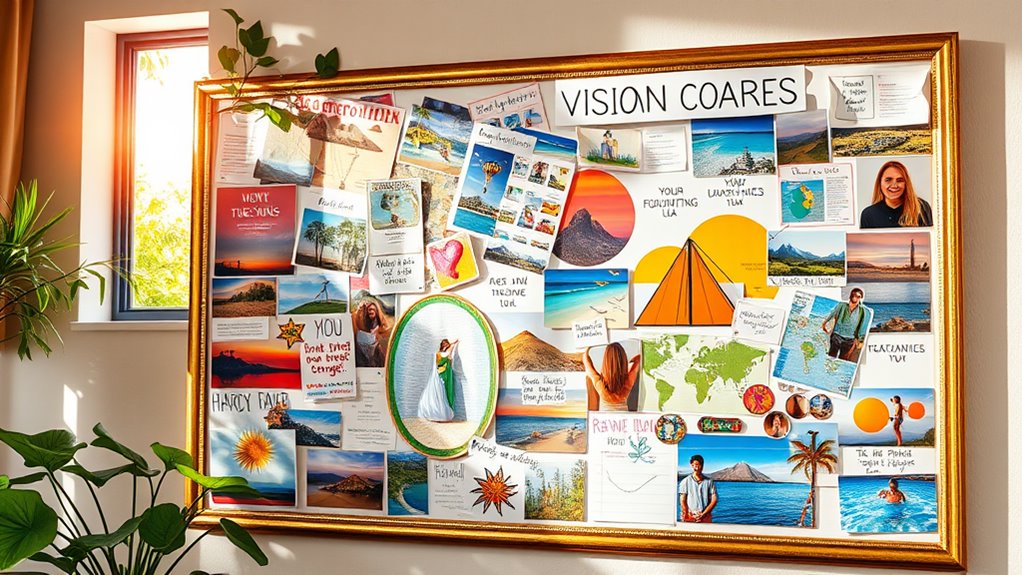Vision Board Ideas That Bring Dreams to Life Faster Than Expected!
Vision boards are transformative tools that can manifest your dreams more swiftly than you might expect. Start by defining clear, specific goals, and create a visually appealing layout that includes images, affirmations, and personal touches. Regularly engage with your board; position it prominently in your workspace or living area for daily motivation. Enhance emotional connections by incorporating symbols and colors that evoke joy. Celebrate small wins and update your board to reflect your evolving aspirations. With dedication and creativity, your vision board can serve as a powerful motivator, guiding you toward your goals faster than ever. Discover further insights to elevate your vision journey.
Key Takeaways
- Select a specific theme for your vision board to focus on your most important aspirations, enhancing clarity and motivation.
- Incorporate personal photos and affirmations to create emotional connections, reinforcing your belief in achieving your dreams.
- Organize visuals by category or color to improve clarity, making it easier to visualize and align with your goals daily.
- Engage with your vision board daily, dedicating at least 90 seconds to visualize your goals and maintain motivation.
- Regularly update your board with new images and affirmations that reflect your evolving ambitions for continued progress.
Creating Your Vision Board
Creating a vision board is a powerful and transformative process that allows you to visualize and manifest your goals and dreams. To initiate this journey, begin by selecting a specific theme that resonates with your aspirations. Consider various aspects of your life, such as career, relationships, health, personal growth, and hobbies, to establish clarity in your objectives.
Once you have determined your vision board theme, gather essential vision board materials. A sturdy base such as poster board or cork board will serve as your canvas. Collect images from magazines, newspapers, or digital sources that embody your goals. Use cutting tools and adhesives to arrange your visual elements creatively.
Design your vision board by organizing images in a way that speaks to you, whether through color coding or thematic sections. Make certain that each image evokes an emotional connection, contributing to a visually appealing composition.
Remember to incorporate personal photos, affirmations, and unique embellishments to enhance your board’s impact. By creating a compelling vision board, you lay the groundwork for daily inspiration and motivation, guiding you toward the realization of your dreams.
Benefits of Visualization
Visualization offers numerous advantages that can greatly enhance personal and professional growth. One of the most important benefits is the acceleration of goal achievement. By employing effective visualization techniques, individuals can increase their motivation and focus, considerably improving the likelihood of desired outcomes.
In addition, visualization enhances productivity by providing immediate insights, allowing teams to act promptly without the confusion of misinterpreted data. The cognitive benefits of visualization extend to improved planning and decision-making. Advanced visualization tools enable predictive analysis, aiding in strategic foresight and trend forecasting.
Additionally, mental rehearsal through visualization boosts self-confidence, helping to overcome self-doubt and cultivate a stronger belief in one’s abilities. Also, visualization stimulates creativity, enhancing problem-solving skills and encouraging innovative thinking.
It simplifies complex data, making it accessible to broader audiences and improving overall data literacy. By reducing cognitive load and enhancing understanding, visualization techniques facilitate deeper insights and real-time monitoring, ensuring prompt responses to changing circumstances.
Ultimately, engaging in visualization not only fosters personal growth but also nurtures a positive mindset, paving the way for greater achievements and well-being. Embrace the power of visualization to bring your dreams to life faster than you ever imagined.
Displaying Your Vision Board
Displaying your vision board in ideal locations can greatly enhance your focus on achieving your goals.
Whether you choose a physical space in your home or opt for digital displays, the key is to guarantee it remains a constant source of inspiration in your daily life.
Optimal Placement Strategies
An effective vision board serves as a powerful tool for manifesting your aspirations, but its impact is greatly heightened by strategic placement. Implementing thoughtful placement techniques guarantees that your goals remain at the forefront of your daily life.
To maximize visibility, consider the following superior placements:
| Placement Location | Purpose | Visibility Strategy |
|---|---|---|
| Main Living Areas | Frequent reminders | Visible during daily routines |
| Bedroom | Morning and night motivation | Next to bed for daily reflections |
| Office Desk | Work-related focus | Constant reminders during work hours |
By displaying your vision board in spaces you frequent, such as your kitchen, bedroom, or office, you reinforce your dreams and intentions. High visibility guarantees that your aspirations are not only seen but also felt in your daily actions. Additionally, consider placing your board in communal areas to spark conversations that may further motivate you and others.
Ultimately, these visibility strategies create an environment conducive to realizing your goals. Embrace the power of placement to elevate your vision board experience and transform your dreams into reality.
Digital Display Options
Harnessing the power of technology can elevate your vision board experience to new heights, making your aspirations more accessible and dynamic. Utilizing digital tools like Miro or Mural allows you to create visually engaging vision boards that can be customized and updated effortlessly.
Start with pre-made templates to visualize your goals quickly, and use drag-and-drop editors to arrange images, symbols, and personal artifacts that represent your journey.
One of the standout features of digital vision boards is the ability to leverage collaborative features. Share your vision board with teams or stakeholders in real-time, enhancing the collective motivation and accountability toward shared goals.
You can easily export your boards in various formats such as PNG or PDF, ensuring that your aspirations are always within reach, whether on a computer, tablet, or smartphone.
Additionally, transform your digital vision board into a desktop background or screensaver to keep your objectives front and center. As your goals evolve, make adjustments effortlessly—no physical limitations hold you back.
Effective Goal Setting
While the journey toward achieving your dreams can feel intimidating, effective goal setting serves as a powerful compass that guides you through the process. To commence on this transformative path, clarity is vital; confirm your goals are specific and measurable. This fosters goal alignment, allowing you to focus your energy on what truly matters.
Challenge yourself with ambitious yet achievable objectives, as they propel you forward. Break down larger aspirations into micro goals, making the journey manageable and less overwhelming.
Employ techniques like SMART goals, which emphasize specificity and relevancy, or the WOOP method, which prepares you for potential obstacles.
Regular progress tracking is essential; it provides valuable feedback and allows for timely adjustments to your strategy. Periodically review your goals to celebrate achievements and recalibrate where necessary. Remember, commitment to your dreams ignites passion and perseverance.
Avoid common pitfalls, such as overcommitting or setting vague objectives. Instead, concentrate on one goal at a time to eliminate competition.
Diverse Vision Board Ideas
Creating a vision board is a powerful way to visualize your dreams and aspirations, serving as a constant reminder of what you aim to achieve. By exploring diverse vision board themes, you can tailor your board to reflect the areas of your life you wish to enhance.
For career ambitions, incorporate images of your desired job titles and motivational quotes that resonate with your professional goals. Use creative materials like symbols and colors to represent success and achievement, setting a timeline for your milestones.
In the domain of personal development, emphasize self-improvement by including images of wellness activities and inspiring stories that motivate you. Visual symbols of resilience can be particularly powerful.
If travel is your passion, create a board focusing on travel and exploration. Highlight dream destinations with maps and cultural landmarks, incorporating quotes about adventure that evoke a sense of wanderlust.
Lastly, for health and wellness, use imagery of healthy foods and fitness routines that inspire energy. Integrate motivational quotes about self-care to reinforce your commitment to physical well-being.
Each theme, when thoughtfully curated, can transform your aspirations into achievable realities.
Daily Integration Techniques
To effectively integrate your vision board into your daily life, establishing a routine that reinforces your commitment is vital. Begin by dedicating at least 90 seconds each morning to engage with your vision board. This daily visualization practice not only aligns your energy with your goals but also sets a positive tone for the day ahead.
Consider pairing this ritual with a daily habit, such as brushing your teeth, to guarantee consistency in your morning routines.
Strategic placement of your vision board is equally important. Position it in a visible location to serve as a constant reminder of your aspirations. Alternatively, you can incorporate it into a Bullet Journal or use a digital platform, allowing for versatile interaction.
To maintain momentum, dedicate time each week for reflection. Assess your progress and align your weekly tasks with the intentions set on your vision board. This integrated approach not only cultivates focus but also enhances resilience against challenges.
Emotional Engagement Strategies
Emotional engagement is vital for bringing your vision board to life, as it helps you connect deeply with your aspirations.
By visualizing desired emotions, selecting impactful imagery, and creating personal connections, you can foster a powerful commitment to your goals.
This intentional approach not only enhances motivation but also transforms your vision board into a dynamic reflection of your dreams.
Visualize Desired Emotions
Harnessing the power of visualization opens the door to experiencing desired emotions that propel individuals toward their goals. By consistently engaging with a vision board, one can create neural pathways that reinforce positive emotions, making them feel more tangible and attainable. Visualization techniques enable individuals to connect emotionally with their aspirations, enhancing motivation and personal significance.
| Visualization Techniques | Emotional Resonance |
|---|---|
| Daily engagement with the board | Aligns mindset with goals |
| Incorporation of affirmations | Reinforces belief and positivity |
| Use of personal symbols | Deepens emotional connection |
When individuals visualize their goals, their subconscious mind begins to accept these emotions as current reality. This practice not only fosters a meditative outlet, reducing stress, but also solidifies the emotional foundation necessary for sustained motivation. By focusing on the feelings associated with achievements, one transforms aspirations into experiences, driving them closer to their dreams. Ultimately, the journey of visualization becomes a powerful catalyst for manifesting one’s true desires.
Choose Impactful Imagery
Creating a vision board is not just about setting goals; it’s also about choosing imagery that resonates deeply with your aspirations and emotions. Selecting impactful imagery is essential for emotional engagement, as it serves as a powerful catalyst for motivation. Use vivid representations that evoke feelings of joy, peace, and excitement, ensuring that every image holds emotional symbolism connected to your dreams.
Consider arranging images according to different life areas, such as physical health, relationships, and career aspirations. This organization not only enhances clarity but also engages both the heart and brain, fostering a stronger connection to your goals.
Incorporating drawings and expressive elements can add a therapeutic dimension, amplifying the emotional weight of your vision board.
Incorporate affirmations, scriptures, or quotes that resonate with your values, creating additional layers of emotional engagement. Regularly viewing these images can reinforce positive thinking patterns, activating your subconscious mind to align with your intentions.
Create Personal Connections
To cultivate a deeper connection with your vision board, integrating personal symbols and affirmations can considerably enhance emotional engagement.
Begin by incorporating handwritten elements, such as affirmations or doodles, which add authenticity and make your board feel uniquely yours. Including personal photos of loved ones or milestones can strengthen emotional connections, reminding you of the support and love that fuels your aspirations.
Utilizing family heirlooms as symbols can infuse your vision board with deeper meaning, connecting you to your roots and aspirations. Crafting specific, positive personal mantras reinforces your belief in achieving goals and serves as daily motivation.
Make it a habit to read these affirmations regularly, shifting your mindset and reinforcing your commitment.
Engaging with your vision board on a sensory level can further deepen emotional ties. Consider multimedia elements that evoke feelings and memories, and regularly interact with the physical board to maintain its emotional resonance.
Updating Your Vision Board
Updating your vision board is an important practice that allows you to stay aligned with your evolving goals and aspirations. Regular vision board updates are vital for maintaining focus and motivation. Aim to refresh your board at least once a year or during significant life events, such as birthdays or new opportunities.
These moments provide an excellent chance for goal reflection, enabling you to assess what’s working and what needs adjustment. As you review your board, remove images or words that no longer resonate with your current ambitions. Add new visuals and affirmations that reflect your progress and aspirations.
It’s also helpful to modify existing goals to guarantee they remain achievable and relevant. Organizing your vision board by theme or category can enhance clarity and inspiration. Consider utilizing digital tools like Pinterest or Milanote for easy updates and access.
Celebrating achievements along the way is important; it reinforces your commitment and fuels further motivation. By regularly engaging in this reflective process, you empower yourself to visualize and pursue your dreams with renewed vigor.
Frequently Asked Questions
How Often Should I Update My Vision Board?
Updating frequency of your vision board should align with your evolving goals. Regular updates enhance your visual inspiration, ensuring clarity and motivation, while accommodating life changes. Aim for quarterly reviews or as significant milestones are achieved.
Can I Create a Vision Board for Someone Else?
Creating a vision board for someone else is both ethical and empowering. Emphasizing collaborative vision boards fosters alignment with their aspirations, ensuring personalization and inspiration while cultivating a supportive environment for their personal growth and development.
What if My Goals Change Over Time?
It’s natural for goals to evolve over time, and embracing goal flexibility can enhance your journey. Adapt your vision board to reflect these changing aspirations, ensuring it remains a relevant, motivating tool for your personal growth.
Are There Any Specific Colors to Use?
Utilizing color psychology and symbolism can greatly enhance your vision board’s effectiveness. Choose colors like red for energy, green for growth, and blue for calmness to align your aspirations with the desired emotional states and outcomes.
How Long Does It Take to See Results?
Timeframe expectations are essential; while immediate results can be enticing, true transformation often unfolds gradually. Typically, significant changes manifest within a year, with consistent effort paving the way for lasting impact and fulfillment.
Conclusion
In the journey of life, vision boards serve as compasses, guiding individuals toward their aspirations with clarity and purpose. Much like the way a ship navigates through uncharted waters, a well-crafted vision board illuminates the path, transforming nebulous dreams into tangible realities. Research indicates that individuals who visualize their goals are 1.2 to 1.4 times more likely to achieve them. By integrating these techniques, aspirations can materialize more swiftly than anticipated, fostering personal growth and fulfillment.